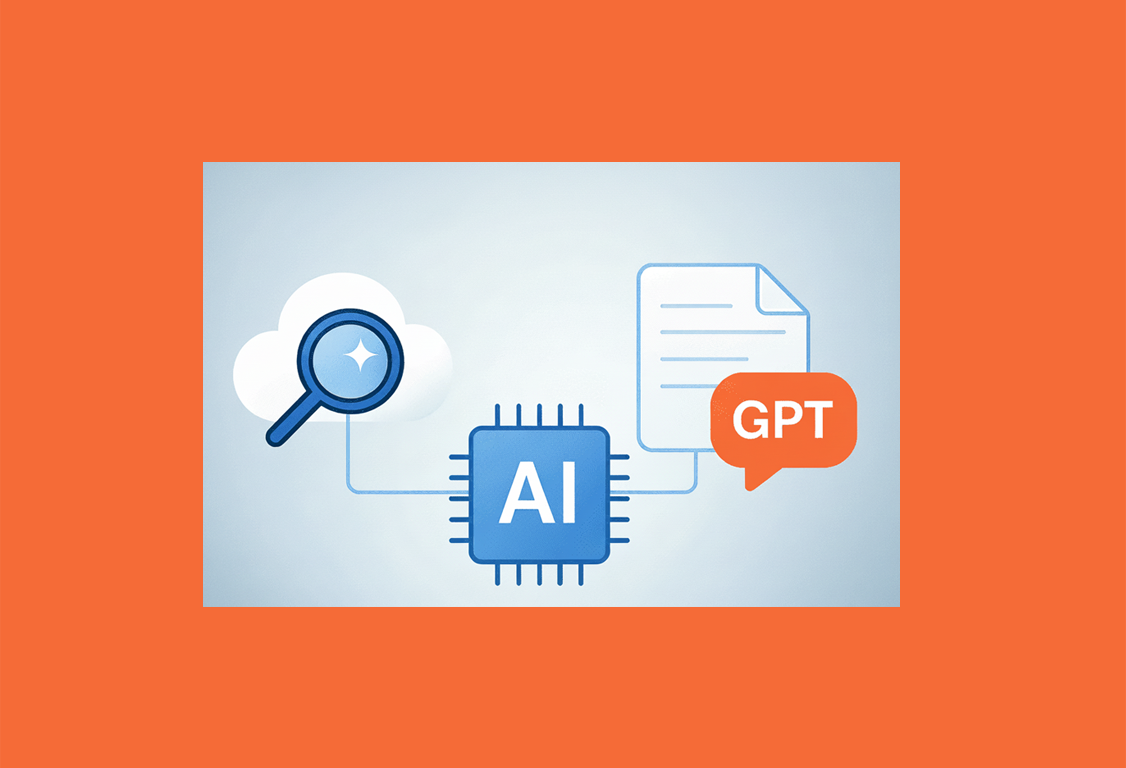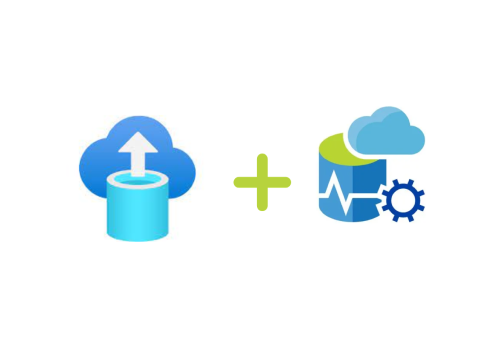The Hidden Cost of “Simple” Search Apps
Many organizations already leverage Azure AI Search—a powerful service that makes text and documents searchable through semantic and vector search.
But time and again, we see a familiar pattern:
- A new web app is built (maybe in Streamlit or React).
- It’s hosted on Azure App Service or virtual machines.
- Authentication, hosting, monitoring, and DevOps pipelines are duplicated.
- And in the end, users get a search box and a results table.
The outcome delivers business value, yes—but at a high operational cost and unnecessary complexity.

A Simpler, Smarter Alternative
Now imagine a different approach.
What if your users could:
- Type a search query,
- Get semantic results with highlights and summaries, and
- See them directly inside the Power BI dashboards they already use every day?
No new app.
No separate portal.
No extra infrastructure to maintain.
Just a familiar search box embedded in Power BI, powered by Azure AI Search and AI summarization—running entirely inside Power BI, with no Power Apps or Power Automate required.
What the Solution Includes
This integrated Power BI solution offers:
- Free-text input for users to type search queries.
- Native Power BI filters (date, region, product, etc.) alongside semantic search results.
- Paging support for navigating large result sets.
- Export options to Excel, CSV, PDF, and more.
- Multiple report pages to query across different indexes, documents, or datasets.
- Native Power BI authentication for secure, seamless access.
In short, it combines semantic intelligence with Power BI’s interactivity and security—all within a single analytics experience.
High-Impact Use Cases
Organizations can unlock immediate value with this approach in areas such as:
- Customer Service: Analyze complaint text for recurring issues like refunds, delays, or product defects.
- Compliance & Legal: Instantly surface contract clauses or policy excerpts in dashboards.
- Operations & IT: Search across incident logs and root cause analyses.
- HR & Internal Communications: Make employee policies and FAQs instantly discoverable.
All this—without building or maintaining another app that IT must support.
Why It Matters
This design delivers impact where it counts most:
- 💰 Cost Savings: Eliminate redundant web app hosting, authentication, and DevOps overhead.
- 🙌 User Adoption: Users already know Power BI—no new tools or training required.
- ⚡ Speed: What once took weeks of development can now be delivered in days.
By keeping it simple, this approach dramatically reduces time-to-value and improves accessibility.
Where This Approach Works Best
This solution is intentionally streamlined and optimized for clarity, speed, and integration. It excels when you need:
- A single query to retrieve relevant, contextual results.
- Concise summaries and highlights displayed directly in Power BI.
- Seamless blending of search results with existing metrics and dashboards.
It’s built for search + analytics, not conversational AI.
If your use case requires:
- Multi-turn or follow-up Q&A,
- Chat-style context retention, or
- Dynamic document uploads and reasoning,
then a different, more interactive architecture would be a better fit.
Think of this solution as:
One search → One set of insights → Instantly displayed in Power BI
Fast. Clean. Insightful.
Your Next Step Toward Smarter Search
What’s exciting about this solution isn’t that it’s cutting-edge—it’s that it’s surprisingly simple. And in that simplicity lies its biggest advantage: faster delivery, lower cost, and easier adoption.
If you’re managing multiple priorities, this is the ideal lightweight, high-impact approach for proving value quickly. You don’t need a full-blown application—just a Power BI report and your existing Azure AI Search index.
You can have it running on your own data in days, not weeks.
Bring us your use case, and we’ll help you stand it up fast—through a proof of concept or full implementation.