Most organizations already use a variety of security tools. Firewalls protect networks, antivirus software scans for threats, and endpoint protection monitors devices. While these tools do their jobs, they often operate in isolation, creating gaps and blind spots in your security posture.
Managed Extended Detection and Response (MXDR) solves this problem by integrating your existing tools into a unified security ecosystem. MXDR doesn’t replace your current investments—it enhances them, enabling your tools to work together efficiently
What Managed Extended Detection and Response (MXDR) Does
Managed Extended Detection and Response (MXDR) collects data from multiple security sources—including network traffic, endpoints, servers, and cloud systems—and analyzes it collectively. This comprehensive view allows your security team to see the full context of potential threats, rather than isolated alerts.
Our Security Operations Center (SOC) monitors this data around the clock, investigating alerts, validating threats, and coordinating rapid responses. Many organizations lack the resources to maintain a 24/7 security team; MXDR provides this continuous coverage.
Leveraging Existing Security Investments
Your current security tools remain fully operational. MXDR sits on top of your existing environment, gathering and correlating data without disrupting your workflows.
This approach maximizes the value of the tools you’ve already purchased, leverages your team’s existing knowledge, and enhances overall security without redundant investments.
The SIEM Connection
MXDR services typically integrate with Security Information and Event Management (SIEM) systems to centralize security logs and alerts.
At SNP Technologies, Inc., our MXDR service is powered by Microsoft Sentinel. Sentinel aggregates security data from across your network, while our MXDR service adds automation, monitoring, and expert analysis. Our 24/7 SOC investigates alerts, manages incidents, and responds to threats in real time. Microsoft has recognized our service with verified MXDR status, reflecting our adherence to best practices and proven capabilities.
Combining Automation with Human Expertise
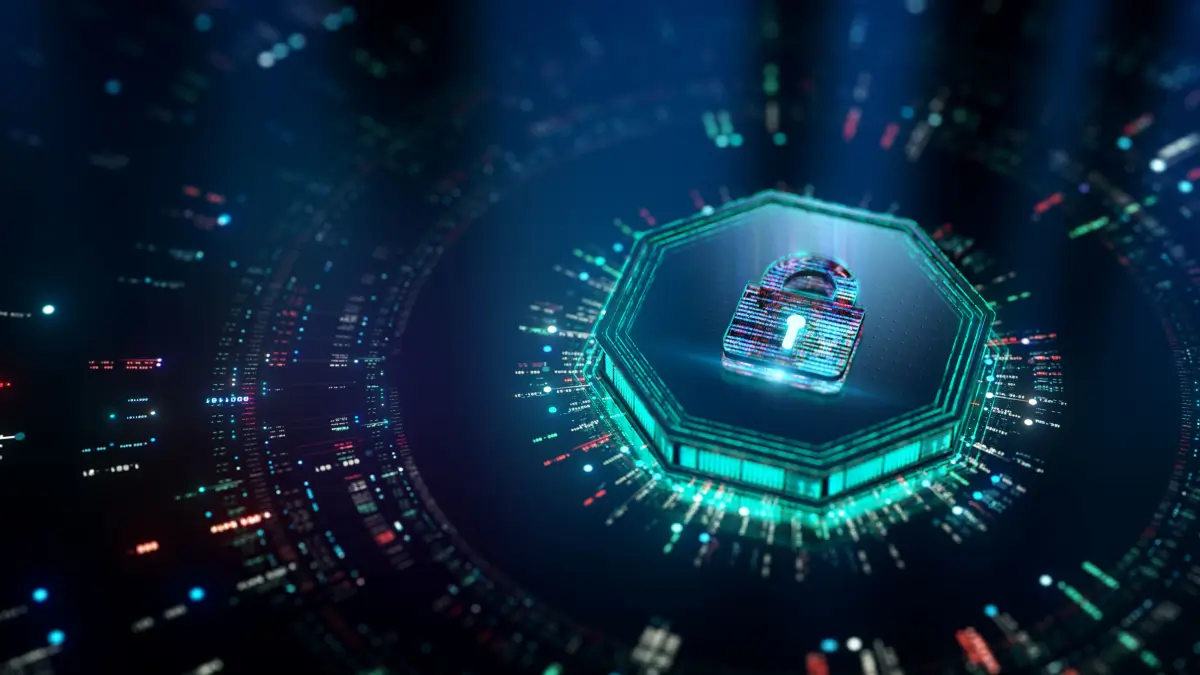
Automation enables rapid response to common threats. For example, compromised endpoints can be isolated, suspicious IP addresses blocked, and evidence collected within seconds.
At the same time, our analysts provide essential human oversight. They investigate complex alerts, detect emerging attack patterns, and make judgment calls on threats that fall outside automated rules. This combination of speed and context ensures a stronger, more resilient security posture.
Continuous Monitoring and Threat Hunting
Threats don’t adhere to business hours. MXDR operates continuously, providing round-the-clock vigilance.
In addition to responding to alerts, our team conducts proactive threat hunting—searching for attackers who may have infiltrated your network and are attempting to remain undetected. This proactive approach uncovers hidden risks before they escalate.
Seamless Microsoft Integration
Organizations using Microsoft security tools benefit from smooth integration. MXDR connects with Microsoft Defender and Azure Security Center, enabling enhanced data sharing and automated responses.
However, MXDR is flexible and works across multi-vendor environments, ensuring your diverse security infrastructure can be effectively monitored and managed.
Implementing MXDR
Deploying MXDR requires careful planning. The process typically starts with your most critical systems, gradually integrating additional tools over time.
Key steps include:
- Configuring security tools to send data to the MXDR platform
- Establishing monitoring rules tailored to your network and risk profile
- Validating detection and response workflows
Implementation usually takes a few weeks and is designed to minimize disruption while ensuring your environment is fully covered.
Working with SNP Technologies
Security threats evolve continuously, and your defenses must keep pace. At SNP Technologies, our MXDR service integrates your existing security tools, monitors your environment 24/7, and ensures rapid response to threats before they impact your business.
Built on Microsoft Sentinel and supported by our expert SOC, our MXDR service provides:
- Continuous monitoring and alert management
- Automated response for common threats
- Expert analysis for complex incidents
- Seamless integration with your existing security infrastructure
Ready to see how MXDR can enhance your current security setup? Contact SNP Technologies today. We’ll evaluate your existing tools and show you how our service strengthens protection, improves visibility, and accelerates threat response.










