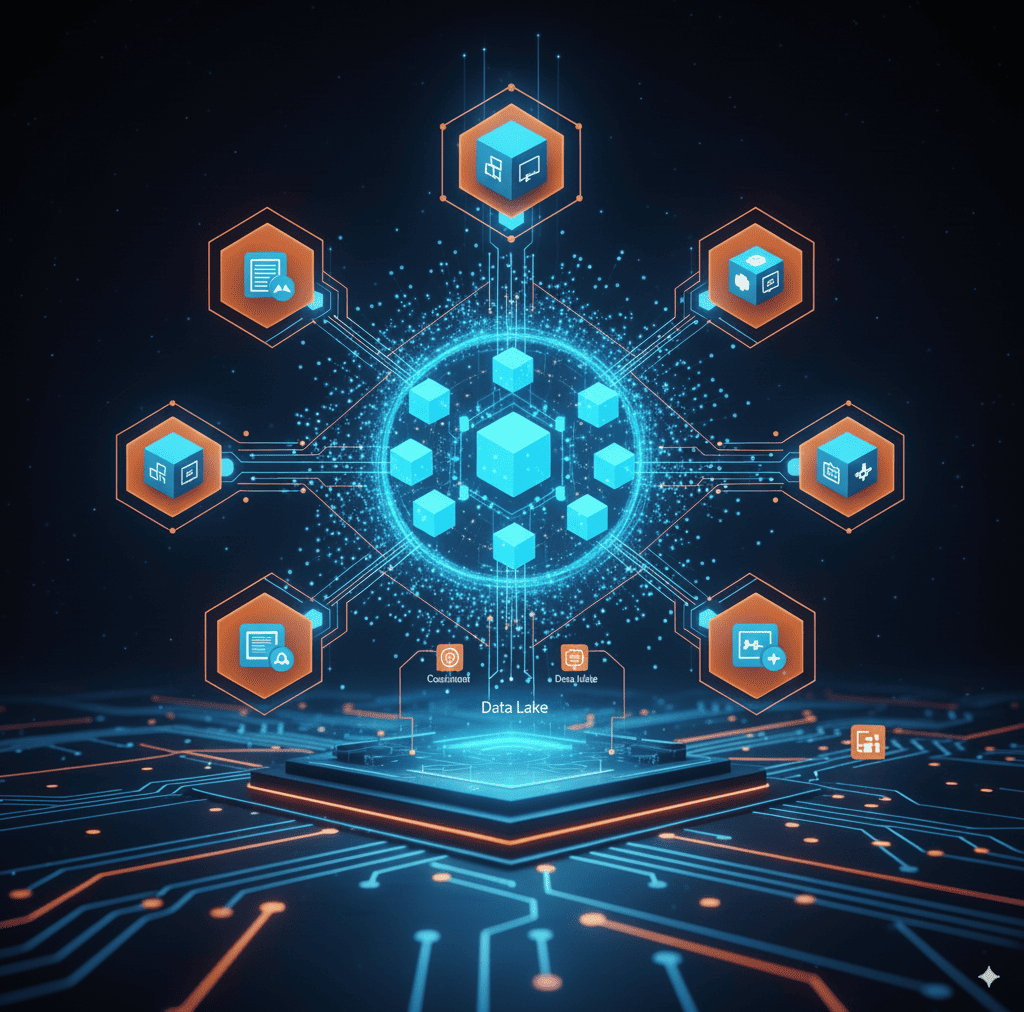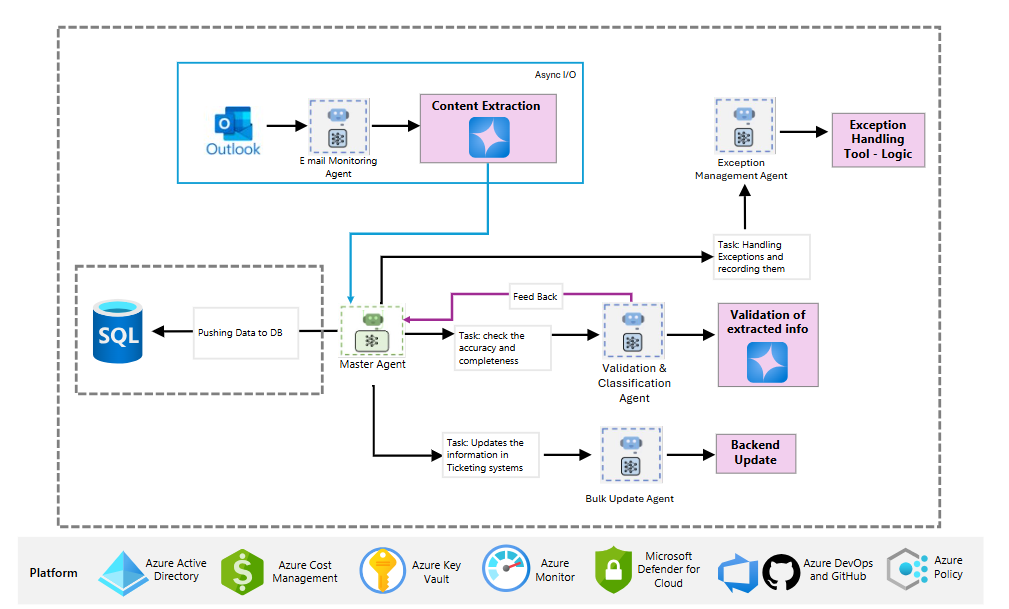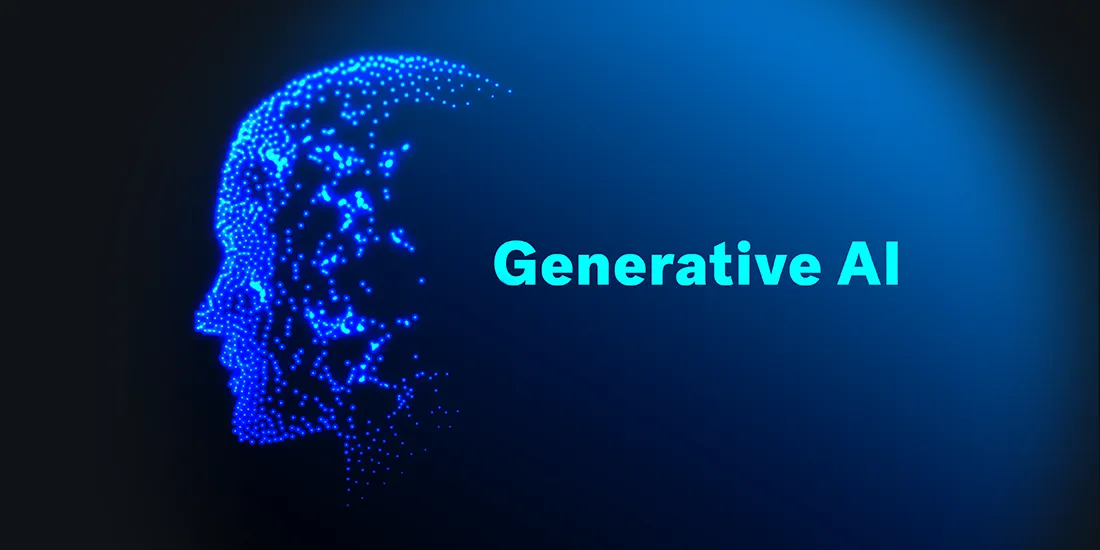Most companies today use more than one cloud platform. This flexibility helps avoid vendor lock-in and lets teams pick the best tool for each job. But it also brings complexity. Different dashboards, billing systems, and processes quickly pile up into a management headache.
That’s where a Cloud Management Portal (CMP) comes in—it unifies everything in one place, cutting through the noise and making multi-cloud simple, transparent, and secure.
When Simple Gets Complicated Fast
Remember when one server was all you had to manage? Those days are long gone. Now it’s AWS for speed, Azure for existing Microsoft licenses, and Google Cloud for AI projects. Each platform has its own quirks, interfaces, and processes.
Your system administrator probably juggles multiple browser tabs just to monitor resources. A Cloud Management Portal eliminates that chaos by giving you one interface for all your clouds. No more hopping between consoles or trying to remember which service lives where.
Finally, Understand Your Cloud Spend

For many businesses, cloud bills feel like a guessing game. Each provider bills differently, tracks usage in its own way, and makes it tough to predict monthly costs.
A Cloud Management Portal changes that. With a single dashboard, you can see exactly what you’re spending across all platforms, identify waste, and shut down unused resources that are quietly eating into your budget.
Stop Wasting Time on Manual Work
If your team is still manually provisioning servers, applying patches, or configuring security settings across multiple platforms, you’re not only burning time—you’re introducing risk.
A CMP automates these repetitive tasks. Spin up a new development environment in minutes with the right configuration, push security updates everywhere at once, and free your IT staff to focus on higher-value work. It’s not about replacing your team; it’s about empowering them to do the work that actually drives your business forward.
Security That Makes Sense
Auditors love asking about security—but explaining how you manage permissions, logs, and compliance across three different clouds? That’s a nightmare.
With a CMP, you get a single, consistent security model. Define your policies once, apply them everywhere, and generate unified reports that are clear and audit-ready. Compliance stops being a fire drill and becomes business as usual.
Why This Matters Right Now
Cloud complexity isn’t slowing down. Providers keep adding services, and business needs keep evolving. Companies that streamline management today gain a competitive advantage—lower costs, higher reliability, and teams that can focus on innovation instead of maintenance.
How SNP Helps
At SNP Technologies Inc., we see these challenges every day. Our Cloud Management Portal was born out of years of helping businesses untangle complex cloud setups and make multi-cloud practical.
We don’t just hand you software and walk away. Every business is different, so we work closely with your team to understand your needs and design a solution that fits your reality—not someone else’s template.
Let Your Team Do What They Do Best
If your developers are spending more time managing infrastructure than building products, or your IT team is stuck wrestling with cloud consoles instead of solving business problems, something’s broken.
Multi-cloud can deliver incredible value—but only if it’s managed right. With the right CMP in place, your people can get back to what they do best: building, innovating, and driving your business forward.
Ready to Simplify Multi-Cloud?
It’s time to take control of your cloud environment. Talk to us at SNP Technologies Inc. to see how our Cloud Management Portal can unify your multi-cloud setup and make it work the way it should—for your business, not just your infrastructure.