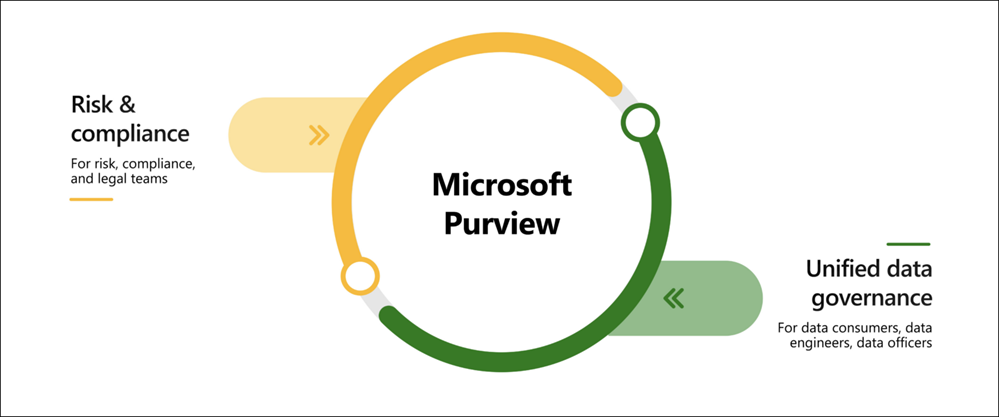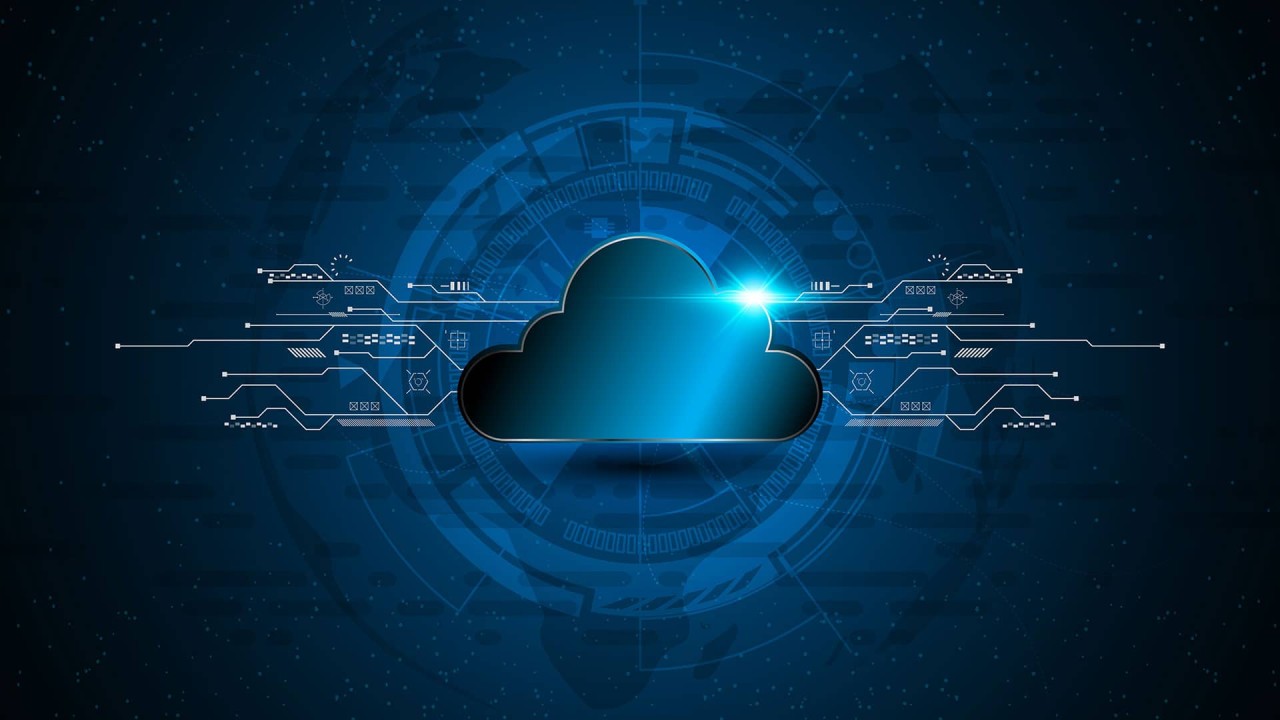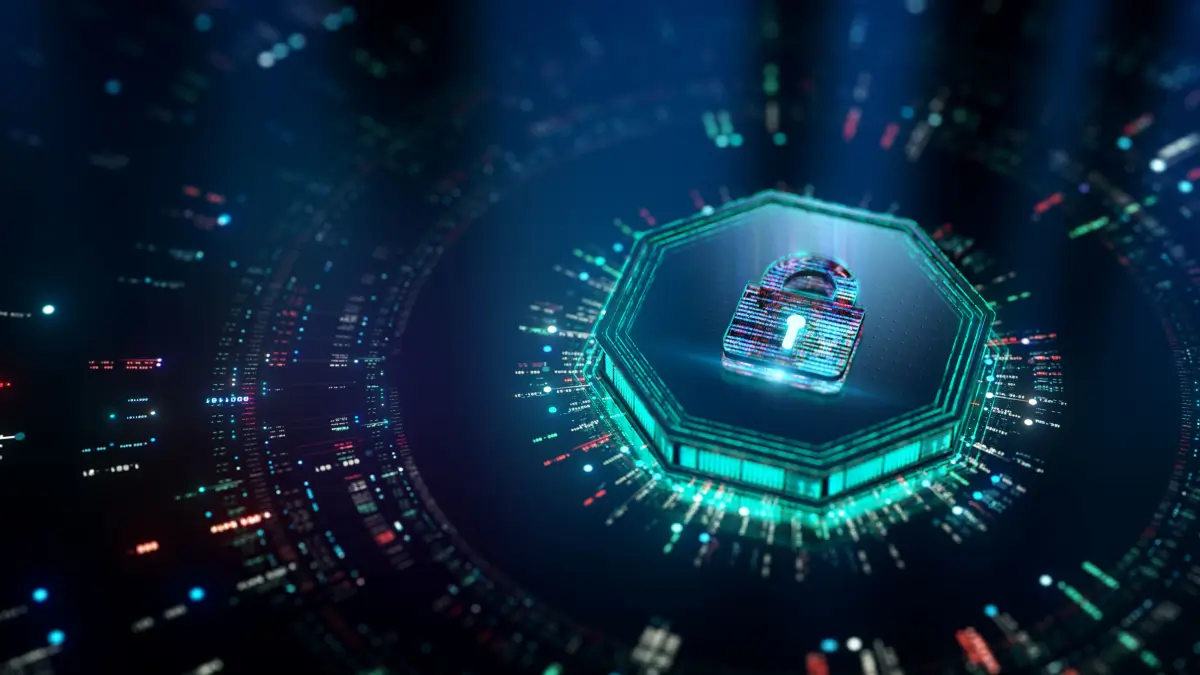Microsoft’s cloud platform is powerful—but also complex. With hundreds of services, constantly evolving security requirements, and confusing licensing options, most businesses struggle to manage it effectively on their own.
A Microsoft Cloud Solution Provider (CSP) simplifies this complexity. They understand the technology, the licensing, and the support required to help your business succeed.
What Makes a Cloud Solution Provider Different

A CSP maintains a direct partnership with Microsoft, allowing them to deliver both licensing and technical services under one roof. Instead of coordinating with multiple vendors, you work with a single team that understands how every piece fits together.
This matters because cloud success depends on alignment. Your provider oversees licensing, migration, and ongoing management—ensuring each decision supports your broader business goals.
Cloud solution providers also stay ahead of Microsoft’s rapid updates. With new features and changes rolling out frequently, your provider tracks what’s important and recommends what’s relevant for your environment.
Why Licensing Is Hard
Microsoft licensing includes multiple models—cloud subscriptions, perpetual licenses, hybrid options—each with different rules and pricing. Choosing incorrectly can lead to unnecessary spending or compliance issues.
Many organizations overpay for unused licenses, lack visibility into what they own, or misinterpret licensing requirements.
A Microsoft Cloud Solution Provider simplifies this process. They evaluate your current licenses, recommend options that fit your actual usage, and help you switch models when needed.
At SNP Technologies, Inc., we offer flexible Microsoft cloud and perpetual licensing solutions that help clients reduce costs while remaining compliant.
Getting Help When You Need It
Cloud projects become risky when businesses try to manage everything alone. Internal teams may lack migration expertise, overlook security requirements, or underestimate the effort required for ongoing management.
A Microsoft Cloud Solution Provider guides you through every stage: assessing your current environment, planning migrations, performing technical implementation, and configuring monitoring tools.
This support is especially critical during complex migrations. Applications must remain available, data must stay protected, and users must experience minimal disruption. Experienced CSPs understand these challenges and know how to prevent common pitfalls.
Adjusting as Your Business Grows
As your business evolves, your cloud environment must evolve with it. You may expand operations, add new services, or need rapid solutions to emerging problems.
Rigid systems make this difficult. You end up paying for unused resources—or struggling with shortages.
A CSP designs cloud environments that scale smoothly, both up and down. They help you optimize performance, integrate new solutions, and ensure everything continues to work together.
Flexibility also extends to commercial arrangements. Good providers offer contract terms and service levels that adapt to your business needs.
Controlling Costs
Without proper oversight, cloud costs increase quickly. Idle resources stay running, workloads are oversized, and teams lack visibility into spending.
A Microsoft CSP helps keep costs under control. They monitor expenses, identify waste, and recommend ways to save money using Microsoft’s financial management tools.
At SNP Technologies, Inc., our FinOps services help businesses understand where their cloud budget is going and how to optimize it for long-term efficiency.
Industry-Specific Needs
Every industry has different needs.
Healthcare requires HIPAA compliance.
Financial organizations must follow strict regulations.
Manufacturers depend on systems that integrate with machinery and operations.
Generic cloud solutions rarely meet these specialized requirements.
The right Microsoft Cloud Solution Provider understands your industry’s regulations, challenges, and workflows. They design solutions that meet compliance needs and avoid common implementation mistakes.
Getting Reliable Support
Technical issues rarely happen at convenient times. Systems fail unexpectedly, users need help after hours, and urgent questions come up.
A trustworthy CSP provides dependable support. Their teams diagnose issues quickly, resolve them efficiently, and follow established SLAs. You receive timely assistance—whether it’s a critical incident or a simple billing question.
Preparing for the Future
Technology evolves rapidly. AI, automation, and data analytics are reshaping industries. Falling behind is costly.
A strong CSP helps you stay ahead. They advise on upcoming capabilities, help you evaluate new technologies, and implement solutions that position your business for the future.
This happens alongside your day-to-day operations—you don’t have to choose between innovation and stability.
Choosing the Right Partner
Working with a Microsoft Cloud Solution Provider streamlines cloud adoption. You get support with licensing, migrations, cost optimization, security, and ongoing operations—all delivered by experts who understand Microsoft’s ecosystem.
The right partner can be the difference between a smooth cloud journey and an expensive, complex one. You need a provider with deep expertise, industry-specific knowledge, and a commitment to your success.
Get Expert Help
If you need guidance with Microsoft’s cloud platform, we can help. At SNP Technologies, Inc., we are a Tier-1 Microsoft Cloud Solution Provider focused on Azure, backed by: 14 Microsoft Specializations, 150+ Microsoft certifications, with 300+ customers across diverse industries
Get in touch with us to discuss your requirements—we’ll walk you through how we can support your business and optimize your Microsoft cloud environment.